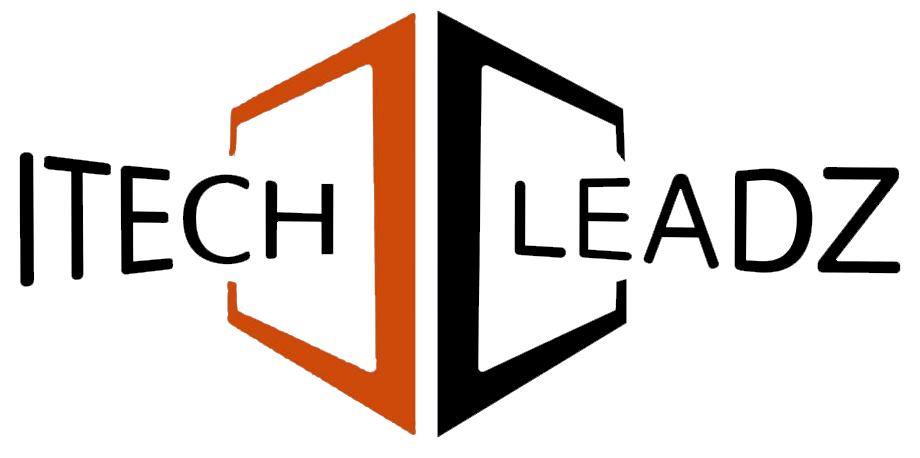Zoho Creator is an easy-to-use cloud-based platform that lets you create customized enterprise apps without the need to program. Utilizing drag-and-drop tools, it is possible to create templates, create workflows, and build reports that manage your processes and data efficiently. Additionally, it integrates with other programs and makes it a versatile solution that can be used by businesses of any size.
In our fast-paced world, business owners need fast and simple ways of creating applications to help them operate more effectively. Zoho CRM is an application that allows you to accomplish this. It’s a low-code platform, which means that you do not require a coding specialist to develop the business applications you need.
It will save you both time and money while also helping you work more efficiently.
What is Zoho Creator?
Zoho CRM is a cloud-based platform created by Zoho Corporation. It allows you to create applications that are custom-designed for your company without writing lots of code. The apps can be created to capture data, automate processes, and create reports. The app works with web browsers and smartphones, meaning it is possible to use the application wherever you are.
The most important features of Zoho Creator comprise:
- Drag-and-drop forms builder: Quickly build forms that collect information.
- Automate workflows: Create the rules for automating tasks like emailing or approving documents.
- Dashboards and reports: Display your information using tables and charts.
- Integration: Connect to other software like Zoho CRM, Google Workspace, and Office 365.
- Security: Zoho CRM has high standards for security, such as ISO 27001 and SOC 2 security, ensuring your data is secure.
It is a trusted app by more than 22,000 users around the world, with millions of apps developed through the platform. The platform offers a no-cost plan for getting started and also subscription plans that include more features.

How to Use Zoho Creator
The use of Zoho CRM is straightforward and does not require the most advanced technical expertise. This is how to get started:
- Create an account. You may begin with a no-cost plan or get a trial of 15 days of the premium options.
- Develop a new app: Start entirely from scratch, or use an existing template or even transfer data from other files such as Excel.
- Create forms using the drag-and-drop interface for adding fields that include texts, numbers, dates, and attachments.
- Reports: Add tables and charts to view your information.
- Make workflows automated: Automate processes, including sending approvals or notifications, by using a workflow builder or easy scripting.
- Review and test your app, address any problems, and publish it to your customers or colleagues.
- Access on any device: Access the app with tablet computers, web browsers, or smartphones with native apps available for iOS as well as Android.
This straightforward process lets you build apps specifically for the needs of your company for controlling inventory, tracking tasks, or dealing with customer demands.
Zoho Creator in Business Automation
One of the benefits of Zoho Creator is the ability to automate workflows. Automating workflows can reduce manual labor and mistakes. As an example, in the aviation sector, workflow automation could reduce maintenance timetables, crew management, and security checks. Zoho CRM helps in the development of apps to automate these difficult routines, ensuring operations are more efficient and more secure.
A successful Zoho implementation is crucial for getting the maximum value from the system. It involves setting up your applications correctly, linking the systems with each other, and training your employees to make use of them effectively. If done correctly, Zoho CRM can transform the way your company operates.
Benefits of Using Zoho Creator
Zoho Creator offers many advantages to businesses:
- Time savings: Create applications in just a few hours, not weeks.
- Cost-effective: There is no need to employ high-priced developers.
- Flexible: Personalize applications by utilizing advanced options, scripting, and other features.
- Scalable: Apps expand to meet the needs of your company without any effort.
- Collaborative: Users can collaborate using role-based access.
- Secure: Protect your data through strong security and conformity.
The benefits of Zoho CRM make it the ideal choice for organizations that are of any size.
Conclusion!
Zoho CRM is an extremely powerful and simple-to-use tool that lets you create custom applications to enhance your company’s. If you’re looking to streamline workflows, capture information, or generate documents, Zoho CRM can do all of it without the need for heavy programming. Utilizing this, you can save time, cut costs, and boost effectiveness.
If you’d like to know the ways Zoho CRM can benefit your business, get started on your first app now and discover the impact it can make. Do you want to streamline your processes for business? Explore Itechleadz’s potential of Zoho Creator today!